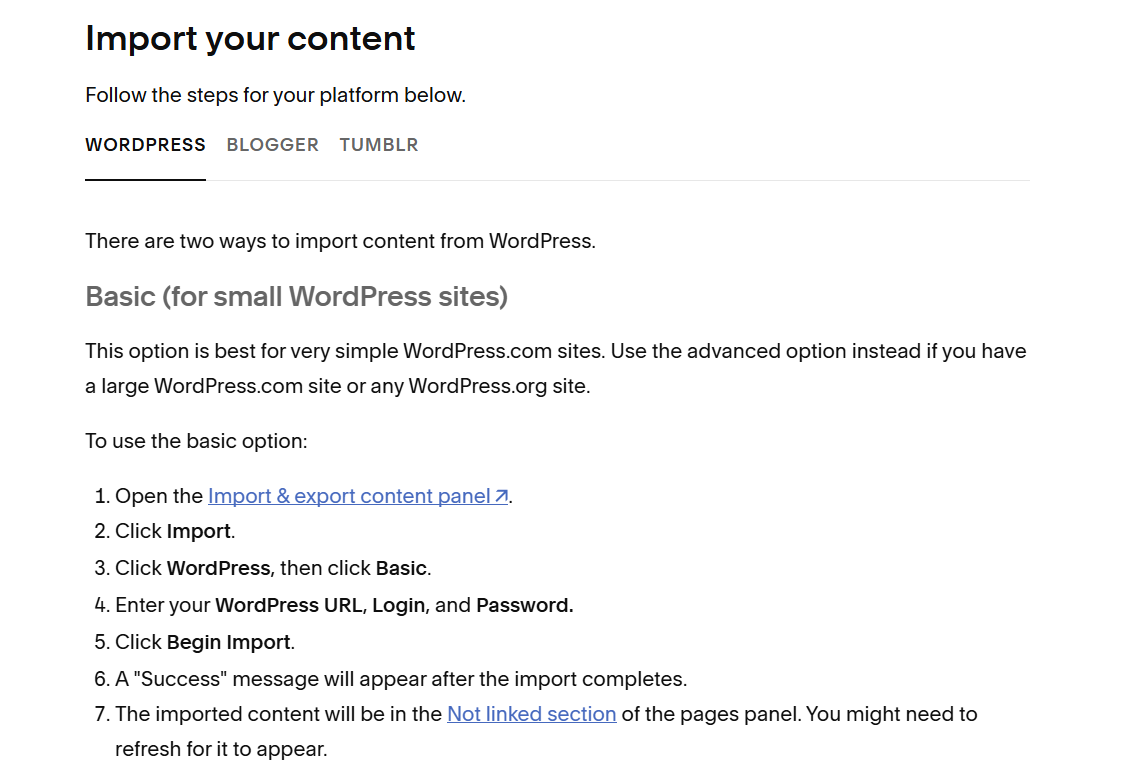HOW to change from Wordpress to Squarespace, in 3 easy steps!
chapters:
getting the basics
what you need to know
step 1
step 2
step 3
bonus tip
If you have seen one of my LATEST blog posts, you would have seen that I have made the official move-over to Squarespace, from Wordpress; which is where I originally started this Blog; just-over 1 year ago!
I did a whole blog post on WHY I decided to change from Wordpress to Squarespace for blogging here, but in this post I show you HOW I did that transfer.
It’s actually really SIMPLE; coming from a non-tech girly and relatively beginner-ish blogger, like me!
And I am about to show you how in 3 easy steps…
getting the basics
I will quickly run through the basics of what all of this even means, just so we can all start with the SAME knowledge of what this blog post will get into!
Whether you are looking to make a change AWAY from Wordpress, or any other blogging platform, it will be extremely useful for you to have a go-to blog post that you can just skim-through, and know how-to-do for any future switch-overs you might experience. with your own Blog!
If you feel quite confident with the following blogging terms, then you can skip straight-onto the next chapter, getting into ‘what you need to know’!
When it comes to the general set-up of blogging on the technical side of things, the only TWO things you need to know about (to be able to have a Blog running, and LIVE for your audience to visit) is:
A self-hosted domain: this is the NAME / identity of your website, and is what you see after “www.”. For example, FOR ME, this is “inherfulleffect.com”, and is the domain NAME of my website, which I self-host with Bluehost.
A platform to blog ON: this is Wordpress, Squarespace, Wix, … the options are endless! I started with Wordpress, and then changed to Squarespace. I go into WHY I changed in this blog post here!
When I say “I changed from Wordpress to Squarespace” it means that I changed the PLATFORM that I am blogging on, NOT the hosting provider.
I am still with Bluehost, and have no complaints whatsoever!
I didn’t necessarily have “complaints” for Wordpress, but I definitely needed to move to a platform that allowed me to LEVEL-UP my blog, in all avenues possible; to achieve my 2025 monetisation goal with blogging!
NOW, that we have the basics covered; with what the foundation of blogging is, in practicality, let’s get into WHAT YOU NEED TO KNOW to change platforms…
what you need to know
The ONLY THING you need to know, to DO, when changing the PLATFORM you are blogging on, is to CHANGE OVER YOUR HOSTING.
That is the KEY to all of this!
Your hosting needs to be connected to the SAME platform, that you want your Blog to be on.
For example, FOR ME:
my domain on Bluehost, for this Blog, is “inherfulleffect.com”.
this domain is NOW CONNNECTED to is Squarespace
therefore, my blog now displays on Squarespace!
However, previously, my domain/ hosting provider would have been connected to Wordpress, because that is the platform I started blogging with.
I hope that’s making sense!
Therefore:
Transferring your DOMAIN from Wordpress to Squarespace is ALL we need to do!
In other words:
Transferring your domain CONNECTION over to Squarespace.
Otherwise, when people press your link (for example, through your Pinterest or if someone manually searches “inherfulleffect.com”) they will be REDIRECTED to the old site on Wordpress, OR redirected to an ERROR page.
Which we don’t want!
We don’t want to lose any potential girlies who might really resonate with our content, and the community we are creating with our Blogs online!
So, now that we have the FULL UNDERSTANDING of everything we need to know to make this transfer to Squarespace, let’s get into the 3 easy steps to making this switch-over happen.
step 1
The FIRST step: to create an account with Squarespace (or any platform you are changing over-to, but for my personal example, I will be referring to Squarespace).
In order, to be able to MOVE your blog to a new platform, you need to be able to have an account READY to receive this domain.
For example, FOR ME:
Before I even started the transfer of domain from Wordpress, to Squarespace, I had opened an account with Squarespace,
and created an aesthetically, branded website (in about 2 hours max)
Of course, there are different pricing plans to select from, so see what best aligns with your blogging goals, but I went with the monthly Business plan of £24; mostly for the advanced analytics but feel free to go with the cheapest, or just test-out the free-trial first (but remember to cancel it, if you don’t plan on continuing!).
Once you have THIS set-up with Squarespace, we can move onto the step 2, and the main BIT of the process!
step 2
The SECOND step is: to actually do the TRANSFER of your domain from one platform to the other.
For this step, you will need to do MOST OF IT through your hosting provider.
To complete this step, ALL I did was:
Login to my Bluehost and unlock my domain
Request an authorization code
Once I received this code by email, I start the transfer by inputting this into my “Domains” panel, in my Squarespace dashboard
The full STEP-BY-STEP, I followed, is here on Squarespace, where I even saw the video tutorial to make sure I was going to the right places, and make it as easy, and least-time consuming, as possible!
Also, DON’T WORRY, because in this whole transfer process, your blog traffic SHOULD NOT be affected in any way! It is still live, and accessible to the public, just on the old platform, until approved onto the NEW one.
I really followed each step to-the-detail, by copying what I saw by-the-click, and it WORKED!
So, I PROMISE YOU, if I can do it as a super non-tech girly, so can you!
Now, onto the third and final step…
step 3
The THIRD step: to WAIT for confirmation of transfer to be successful!
This last step is the simplest, but the one I was most eager for, of all three combined!
It’s finally the waiting game of letting your hosting provider, Bluehost, APPROVE this transfer.
You might be wondering: “How long does it take to transfer a domain from WordPress to Squarespace?”.
from my PERSONAL experience (breakdown below), it may take up-to 2 weeks for this step to be completed. This is mostly for SECURITY reasons.
Bluehost will need to double-check if:
it was REALLY you who requested this transfer; so they will email you to ask for you to confirm this
if the new platform is safe and secure to move the domain over-to; so they would also need to check with Squarespace to see if your account checks-out on their side too!
Once everything MATCHES, which it should very effortlessly, then you will receive that confirmation of email of successful transfer, and you will be able to finally see what your website looks like on Squarespace.
(I recommend constantly checking emails, during this whole process, so you can stay up-to-date!).
Of course, be mindful of the fact that your website can ONLY display PUBLICKLY if you have:
a paid membership with Squarespace
displayed your website settings as “public”, since the default is usually “private” until you manually change it on Squarespace (which I had to also do)
Overall, FOR ME, from start-to-finish, this whole process took me a total of 2 weeks to complete:
DAY 1: a few hours for step 1 (open account and create aesthetic of website / organise categories), THEN in minutes I started step 2 (switched-off Domain Protect and requested domain transfer), THEN same day Bluehost emailed me to inform me that Domain Protect was off.
Day 4: Bluehost emailed me with a Transfer Authorization Code, which I then inserted into my Squarespace account.
Day 5: Bluehost emailed me to make sure I verified my contact information, so everything was up-to-date.
Day 8: both Squarespace AND Bluehost emailed me to inform my domain transfer process had begun, which I did NOT need to reply to.
Day 12! Bluehost emailed me to confirm the APPROVAL of transfer domain, that was successful, which was now currently CONNECTED to Squarespace! Squarespace also emailed me on SAME DAY to confirm successful transfer of domain.
The whole process was actually very smooth, and I was always kept informed from, BOTH, my hosting provider (Bluehost) AND my new blogging platform (Squarespace), which inspired a lot of TRUST and reliability from their end towards my Blog!
And there you have it!
You can ENJOY your new website aesthetic on the front-end, and easier-to-use tools on the back-end with the best of both on your Blog, officially on Squarespace!
ALL DONE in 3 easy steps, as promised!
You’ll be feeling a lot more confident in yourself, and abilities, by the end of it all!
bonus tip
As an add-on, the only other thing I WOULD mention for you to do, and know-of, is the importing of content.
If you are like me, then you would have a hefty LOG of blog post content, you would have on your Wordpress platform, that you need to also manually switch-over to Squarespace, since it doesn’t automatically pull through.
(I personally had over -20 blog posts, that I didn’t want to lose!).
But it’s really NOT THAT LONG!
It only took a few minutes, which I did; following the below steps (I found on Squarespace forum).
♡
And THAT is all you need to know to move your domain from Wordpress to Squarespace, and THEREFORE, move your Blog-over to Squarespace, as I did!
If you’re still finding yourself feeling a bit hesitant about getting into it, even though YOU KNOW it is the right move for your Blog, then my advice is to not let the imposter syndrome get the better of you, and to DO IT ANYWAY!
You can always undo it, if you really want to!
Don’t let yourself be put-off by the sounds of “transferring your hosting domain” to Squarespace, since it definitely sounds more techy than what it ACTUALLY is!
I hope my breakdown of 3 easy steps, has helped you feel a bit more supported in these baby-steps we all come across, as Bloggers, that become BUILDING BLOCKS to transforming us into our MOST knowledgeable, and bestest versions, as bloggers AND girlies, in our personal development growth!
Comment on this blog post if you have moved your Blog to Squarespace, or tried this method, and how you found it!
And as always, remember our mantra…
Own your Womanhood. Own your Time.
♡
I’ll be logging updates throughout this whole journey as a mother-to-be, working to be an entrepreneur, but to also still preserve the girlhood within, to try and be her best self, and live her happiest life, so keep-up with me through the blog!
I release a new blog post every Friday at 1pm! (UK-time)
Let me know if you’re in a similar headspace (pregnant or not), being in our 20s is confusing, and taking control of our story is the only way we can take ownership of our happiness and live out our dream life.
I document my unwanted pregnancy journey at 25, taking control of my narrative, figuring out being a girl in my 20s, chasing my dream life, and conquering my boss babe dream of becoming a self-employed, entrepreneur / Blogger!